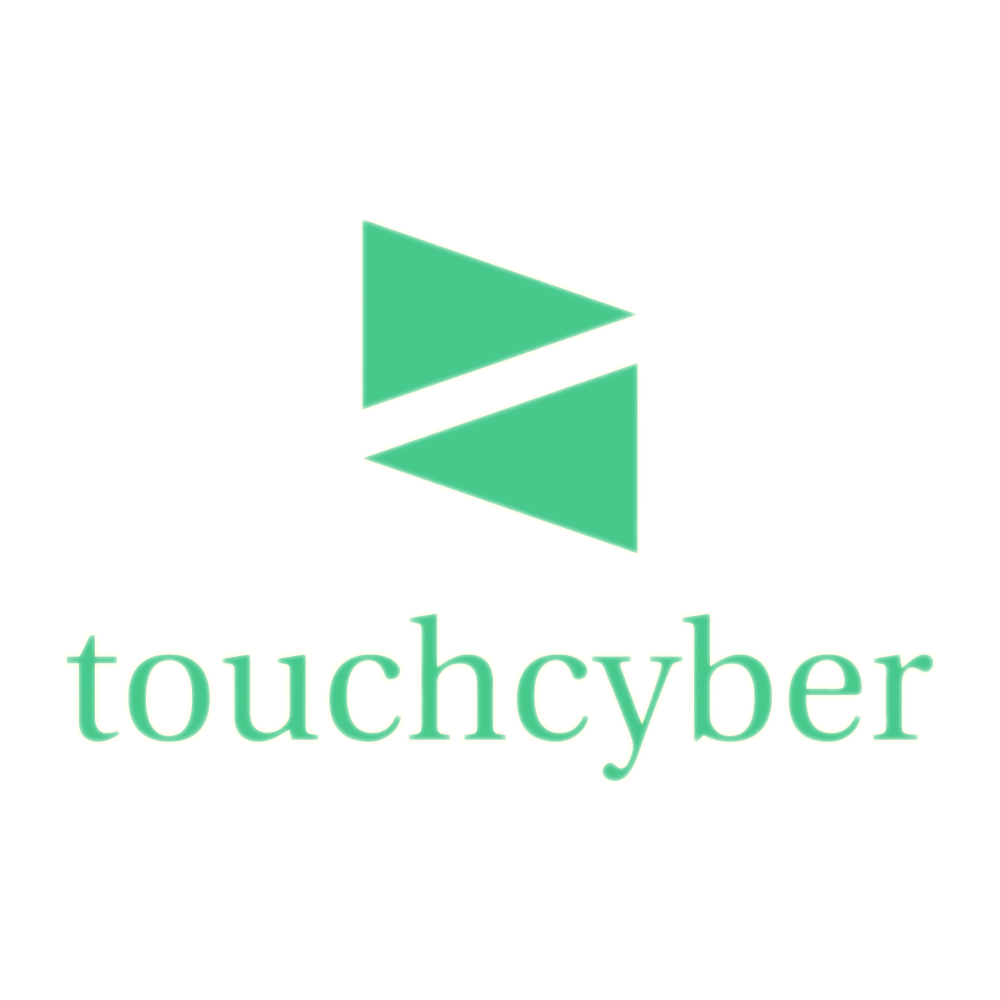The Power of Manual Bug Hunting Techniques
In an era dominated by automated scanners and specialized security tools, it’s easy to forget that some of the most impactful vulnerabilities can be discovered through manual bug hunting techniques. My recent experience uncovering a significant security flaw in a popular web application reinforces this principle: sometimes, curiosity and methodical testing can outperform sophisticated tools.
This article details how I identified a critical vulnerability using nothing more than a web browser and built-in developer tools—a reminder that manual bug hunting remains an essential skill in any security researcher’s toolkit.
Setting the Scene: A Bug Hunter with Limited Resources
Like many security enthusiasts, I don’t always have access to premium tools when hunting for vulnerabilities. During a recent bug bounty session, I found myself in exactly this situation—working from a public network with limitations that prevented me from using my usual toolset.
Rather than postponing my bug hunting session, I decided to embrace these constraints. Armed with only a browser and its developer tools, I set out to see what I could discover through pure manual bug hunting methodology.
Target Selection for Manual Bug Hunting
The target was a well-established web application participating in a public bug bounty program. For confidentiality reasons, I’ll refer to it as “Application X” throughout this write-up.
When selecting which functionality to test, I focused on areas that are often overlooked by automated scanners but can be thoroughly examined through manual bug hunting:
- Authentication mechanisms
- Permission boundaries
- User profile management
- Account linking features
- Integration points with third-party services
After reviewing the application’s functionality, I decided to focus on their recently updated user profile management system—new features often introduce new security gaps.
The Manual Bug Hunting Process: Step by Step
Step 1: Understanding the Normal Flow
The first phase of my manual bug hunting approach involved understanding how the application normally functioned. I created a test account and methodically documented:
- The HTTP requests generated during profile operations
- Response patterns from the server
- Session management behavior
- How user privileges were enforced
I noticed that the profile update functionality sent a POST request to:
POST /api/v2/users/profile/update
With a JSON payload containing user information:
{
"name": "Test User",
"email": "test@example.com",
"preferences": {
"notifications": true,
"theme": "light"
}
}
The response included a complete user object with additional fields not present in my original request:
{
"userId": "12345",
"name": "Test User",
"email": "test@example.com",
"role": "standard",
"accountType": "personal",
"preferences": {
"notifications": true,
"theme": "light"
},
"internalFlags": {
"betaTester": false,
"staffMember": false
}
}
Step 2: Probing for Weaknesses
The next phase of my manual bug hunting involved testing the application’s response to unexpected inputs. Using the browser’s developer tools, I began modifying request parameters to observe the application’s behavior.
The inclusion of internalFlags in the response caught my attention—especially the staffMember field. I wondered: what would happen if I included this field in my update request?
I modified my request to include this field:
{
"name": "Test User",
"email": "test@example.com",
"preferences": {
"notifications": true,
"theme": "light"
},
"internalFlags": {
"betaTester": true,
"staffMember": true
}
}
To my surprise, the server responded with:
{
"userId": "12345",
"name": "Test User",
"email": "test@example.com",
"role": "standard",
"accountType": "personal",
"preferences": {
"notifications": true,
"theme": "light"
},
"internalFlags": {
"betaTester": true,
"staffMember": true
}
}
The values were accepted without validation!
Step 3: Confirming the Vulnerability
Before reporting, I needed to verify that this was indeed a vulnerability and not just a cosmetic issue. Through further manual bug hunting, I investigated what privileges the staffMember flag might grant.
I discovered that with the staffMember flag set to true:
- The application interface showed additional administrative options
- I could access sections of the application intended only for employees
- Some API endpoints that previously returned “Unauthorized” now returned sensitive data
This confirmed that I had found a privilege escalation vulnerability that could potentially give any user administrative access to the system—all discovered through careful manual bug hunting without specialized tools.
The Impact: Beyond Theoretical Exploitation
The vulnerability’s impact was significant. A malicious user could:
- Access administrative interfaces
- View sensitive information about other users
- Potentially modify system-wide settings
- Access internal documentation and company resources
This discovery highlighted a classic case of improper access control—the application accepted user-provided values for fields that should have been server-controlled, without proper validation.
Creating a Comprehensive Bug Report
With my findings documented, I prepared a detailed report for the bug bounty program:
- Clear title: “Privilege Escalation: User Can Self-Assign Staff Status via Profile Update”
- Vulnerability description: Concise explanation of the issue
- Proof of concept: Step-by-step reproduction instructions
- Impact assessment: Detailed explanation of potential consequences
- Remediation advice: Suggestions for proper server-side validation
I included screenshots demonstrating both the exploitation process and the resulting unauthorized access, all obtained through my manual bug hunting approach.
The Resolution and Reward
The security team responded promptly:
- Day 1: Report submitted
- Day 2: Initial acknowledgment
- Day 4: Vulnerability confirmed
- Day 7: Fix implemented
- Day 10: $5,000 bounty awarded
The fix involved implementing proper server-side validation to prevent client-supplied values for sensitive fields, along with additional permission checks for accessing administrative functionality.
Why Manual Bug Hunting Succeeded Where Tools Might Fail
This vulnerability highlights why manual bug hunting remains invaluable:
- Contextual understanding: I could reason about the business logic and identify when behavior deviated from expectations
- Creative testing: The vulnerability required modifying normal requests in ways automated tools might not attempt
- Nuanced observation: Noticing the unexpected fields in the response required human attention to detail
- Adaptive approach: Each test informed the next steps in ways that predetermined scans cannot match
Automated tools excel at finding known vulnerability patterns at scale, but manual bug hunting shines when discovering logical flaws and authorization issues that require understanding context.
Key Lessons for Effective Manual Bug Hunting
My experience reinforced several principles for successful manual bug hunting:
1. Study the Application Thoroughly
Before testing, invest time understanding how the application functions normally. Look for:
- Authentication mechanisms
- Authorization patterns
- Data flows between components
- Input handling and validation
2. Focus on Business Logic
The most valuable vulnerabilities often lie in business logic flaws that automated tools can’t detect:
- Authorization boundaries
- User privilege management
- Multi-step processes
- Assumption violations
3. Pay Attention to API Responses
API responses often contain valuable clues:
- Extra fields not documented or visible in the UI
- Internal identifiers and flags
- Hints about system architecture
- Permission indicators
4. Test Incrementally
Start with valid inputs and gradually introduce variations:
- Add unexpected fields
- Modify expected values
- Change data types
- Test boundary conditions
5. Document Everything
Thorough documentation is crucial for both verification and reporting:
- Record each request and response
- Note your thought process
- Capture screenshots at key steps
- Create clear reproduction instructions
Tools That Enhance Manual Bug Hunting
While this particular vulnerability was discovered without specialized tools, certain built-in browser capabilities proved essential:
- Browser Developer Tools: For inspecting requests, responses, and modifying parameters
- JSON Formatter Extensions: For better visualizing response data
- Simple Text Editors: For preparing and modifying request payloads
- Screenshot Tools: For documenting findings
These basic tools, available to everyone, can be remarkably effective when combined with methodical manual bug hunting techniques.
Conclusion: The Enduring Value of Manual Bug Hunting
This experience reaffirmed my belief that manual bug hunting remains irreplaceable in the security researcher’s toolkit. While automated scanners and specialized tools certainly have their place, they cannot replicate the intuition, adaptability, and contextual understanding that human testers bring to the process.
For aspiring bug hunters with limited resources, this should be encouraging news. You don’t need expensive tools or enterprise-grade software to make meaningful security contributions. With curiosity, persistence, and methodical testing, significant vulnerabilities can be uncovered using nothing more than the tools built into your browser.
The next time you find yourself without your preferred tools, remember that some of the most impactful vulnerabilities have been discovered through simple manual bug hunting techniques. Sometimes, constraints can actually sharpen your focus and lead to discoveries you might otherwise have missed.
This article describes a security vulnerability that was responsibly disclosed and has since been remediated. Specific details have been modified to protect the affected application. Always ensure you have proper authorization before testing any system for security vulnerabilities.